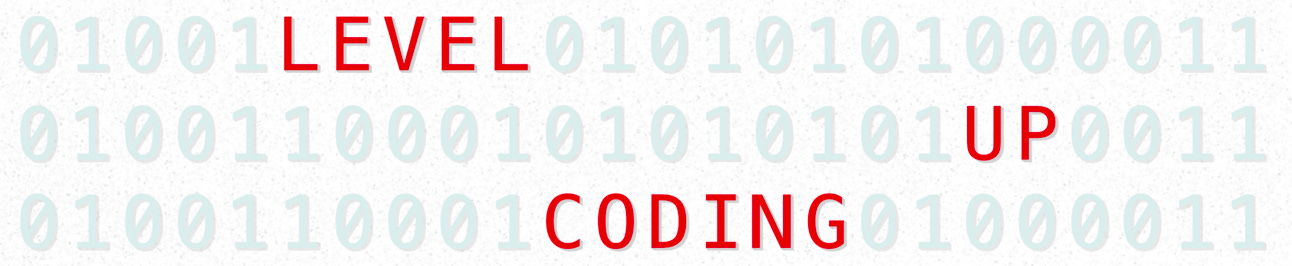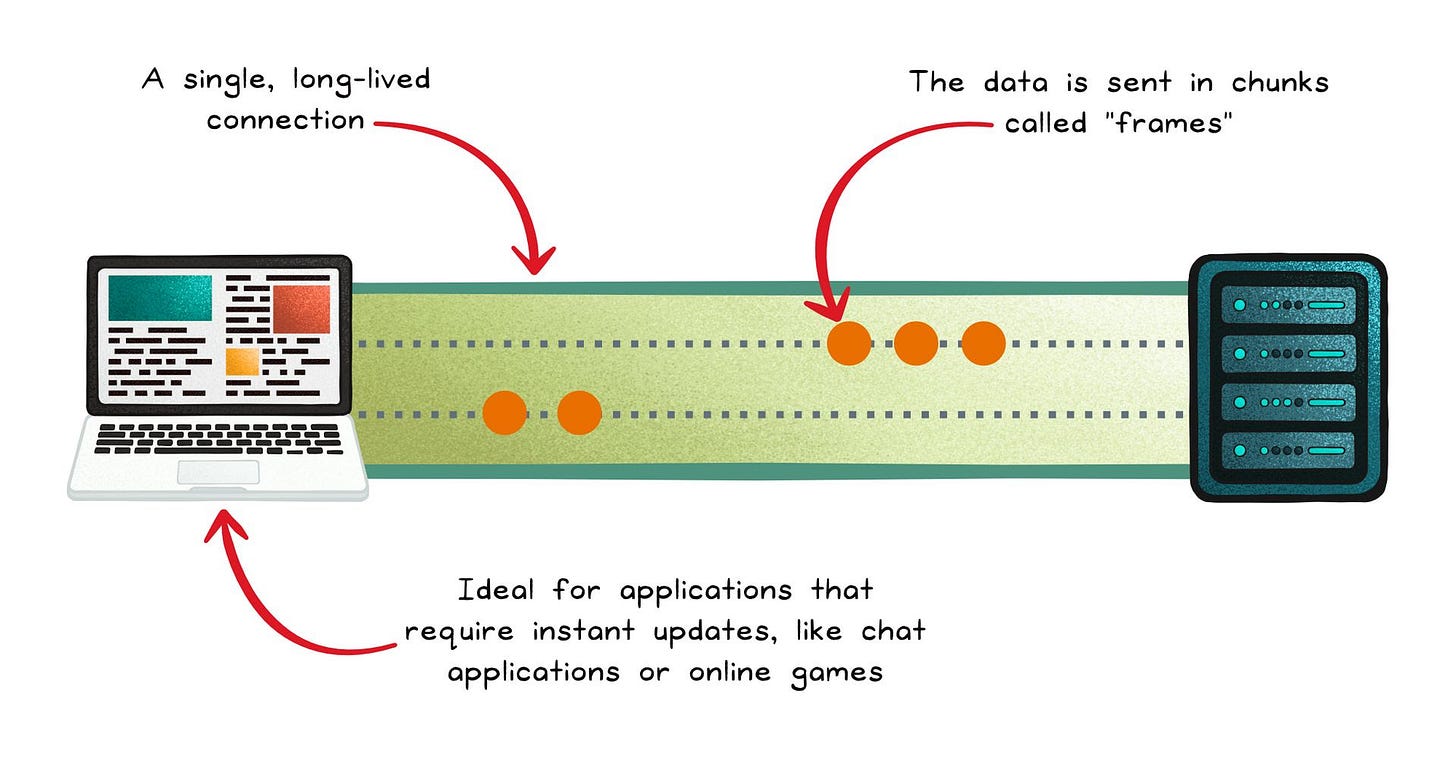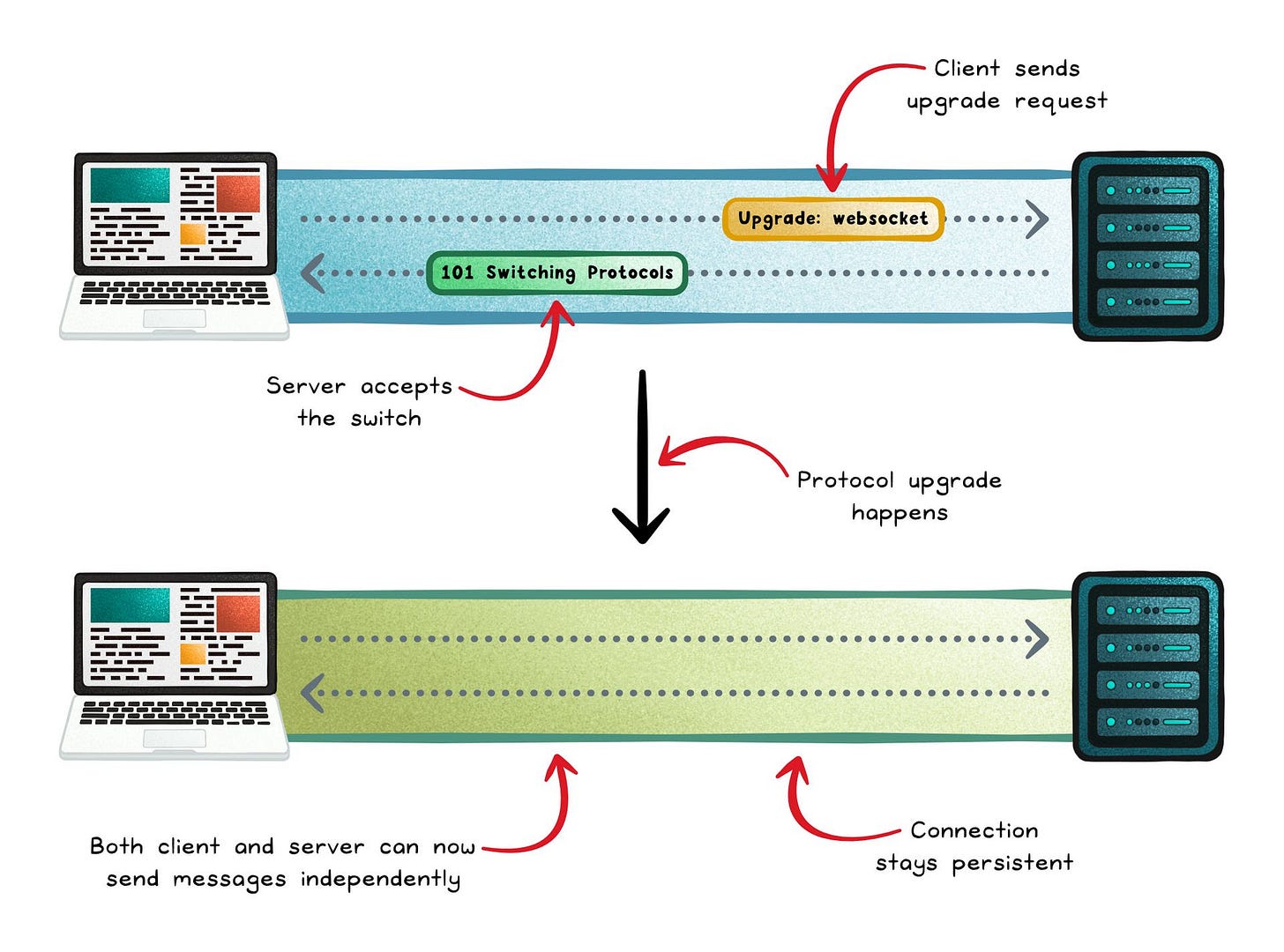WebSockets Clearly Explained
(5 Minutes) | How They Work, When to Use Them (and When Not To), the Benefits, and the Tradeoffs
Get our Architecture Patterns Playbook for FREE on newsletter signup:
Rovo Dev in GA
Presented by Atlassian
Meet Atlassian’s context-aware AI agent for the entire SDLC. From code gen and review to documentation and maintenance, Rovo Dev helps you automate, write, and accelerate. Use Rovo Dev in Jira, your IDE, your terminal, and source control (Bitbucket & GitHub) to stay in flow.
WebSockets Clearly Explained
Imagine editing a shared document with a colleague. They type a sentence, but you don’t see their changes until you refresh the page.
Collaboration feels broken when updates lag or arrive out of sync.
The culprit isn’t your app’s logic, it’s HTTP’s request/response model, which was never designed for real-time experiences.
WebSockets solve this by keeping a single connection open in both directions, so every change flows instantly.
The Problem → HTTP Is Half-Duplex, Request-Bound
HTTP is reliable for fetching pages and APIs, but it only delivers data when the client explicitly asks for it. That’s wasteful when you need frequent, small updates or server-initiated events.
WebSockets solve this by creating a persistent, full-duplex channel over a single TCP connection. With a WebSocket, the client and server can exchange messages at any time without repeating handshakes, cutting down both latency and overhead.
How WebSockets Work
Client sends upgrade request → The process begins as a normal HTTP connection. The client includes special headers like
Upgrade: websocketandConnection: Upgradein its request, signaling that it wants to switch from HTTP to WebSocket.Server accepts the switch → If the server supports WebSockets, it responds with a
101 Switching Protocolsstatus code. This confirms that the connection will upgrade from HTTP to the WebSocket protocol.Protocol upgrade happens → The existing TCP connection is reused. From this point on, HTTP is no longer used for communication.
Messages are exchanged → Both client and server can now send messages independently.
Connection stays persistent → Unlike HTTP, which opens and closes connections for each request, a WebSocket remains active until one side explicitly closes it or the network drops. This persistence enables continuous, low-latency communication.
Connection is maintained → To prevent silent failures, either side can send ping/pong frames as heartbeats. Applications also add their own reconnection logic to detect drops and re-establish the channel when needed.
Benefits
Two-way communication → Client and server can send data anytime, making chats, typing indicators, and collaboration feel instant.
Low latency → Messages carry only a few bytes of overhead after the handshake, keeping updates fast.
Efficient use of resources → One persistent connection handles thousands of messages without constant reconnects.
Flexible data formats → Send JSON, plain text, or binary without extra encoding.
Broad support → Standardized and available in all modern browsers and server frameworks.
Scales for frequent updates → Well-suited for stock tickers, dashboards, and multiplayer games.
Tradeoffs
Resource use → Each client holds a socket, so large-scale systems need event-driven servers and tuning.
No built-in reliability → Connections don’t auto-reconnect or replay; apps must handle retries and delivery.
Scaling complexity → Long-lived connections require sticky sessions or routing layers.
Infrastructure issues → Some proxies and firewalls block upgrades, so fallbacks are needed.
Manual security → Servers must validate origins and enforce auth; WebSockets don’t have CORS.
Not for heavy media → Better for small, frequent messages than continuous audio/video streams.
When to Use WebSockets (And When Not To)
Use WebSockets when:
You need real-time, two-way interaction → Chat apps, collaborative editors, multiplayer games, or live notifications where both client and server send updates.
Updates are frequent or time-sensitive → Stock tickers, monitoring dashboards, IoT telemetry, or sports scores that must appear the moment they happen.
One connection should carry many messages → High-throughput apps that would otherwise open hundreds of short-lived HTTP requests.
You may expand features later → Even if you start with one-way updates, WebSockets give room to grow into interactive use cases without refactoring.
Avoid WebSockets when:
Only one-way updates are needed → For server-to-client notifications like news feeds or alerts, Server-Sent Events (SSE) are simpler and auto-reconnect out of the box.
Updates are infrequent → If data changes only a few times an hour, keeping sockets open is overkill; simple polling or push notifications work fine.
Networks are restricted or legacy → In environments where firewalls or proxies block protocol upgrades, long polling is a safer fallback.
You’re streaming heavy media → Continuous audio or video streams are better handled with WebRTC or specialized media protocols designed for that purpose.
Conclusion
WebSockets aren’t a silver bullet, but they fill an important gap that HTTP alone can’t cover.
When you need fast, two-way communication, they turn the web from a series of requests into a continuous conversation.
That makes them the right choice for chats, collaborative tools, dashboards, and any system where timeliness matters.
The key is knowing when their strengths outweigh their complexity. Use WebSockets when interactivity and low latency are essential; choose simpler tools like SSE or polling when your needs are lighter.
By matching the protocol to the problem, you avoid wasted effort and deliver the kind of real-time experience users expect.
Subscribe to get simple-to-understand, visual, and engaging system design articles straight to your inbox: